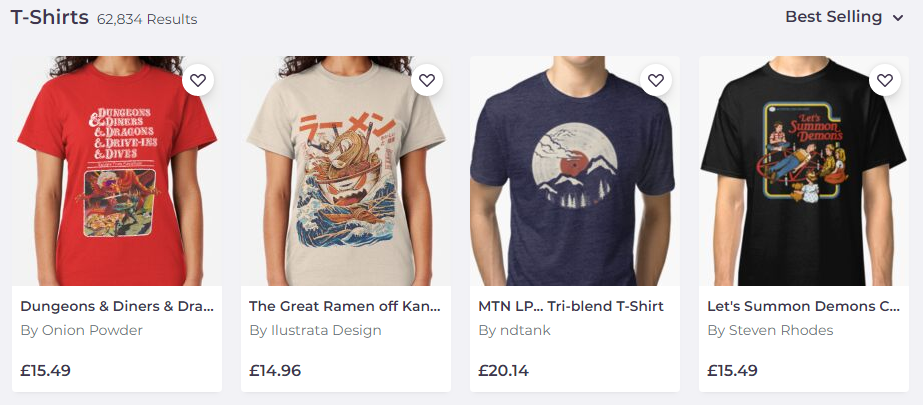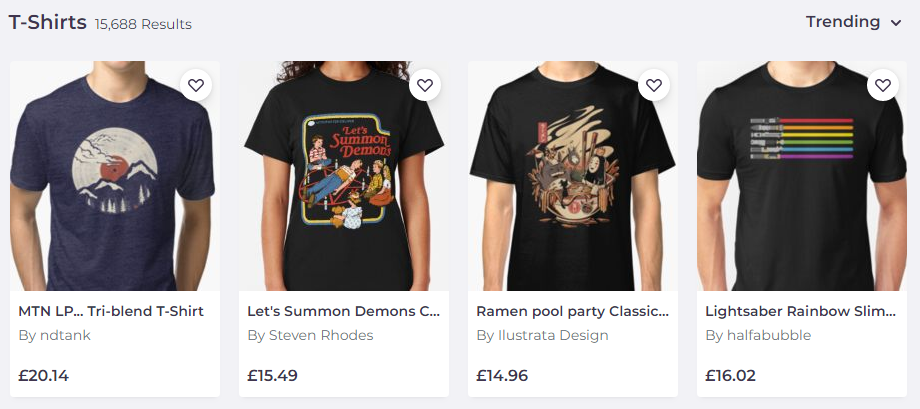11 Tips To Help Increase Your Redbubble Earnings in 2020
Let’s make one thing clear! I’m no Print-On-Demand-I-Make-Thousands-Per-Month guru! I’m not here to make you buy my secrets to success course or give you empty promises. I’ve been selling on Redbubble since August 2018, and it took me a lot of trial and error and 4 months to make regular sales! This guide is just me giving you realistic, actionable advice that is based purely on what I have learned in just over a year on Redbubble. Follow these tips, and hopefully you’ll start seeing some improvements to your Redbubble sales. My aim is to be upfront and transparent to help my fellow designers and artists become their own bosses by monetising their skills through different passive income streams.
What is Redbubble?
If you’re a designer or artist looking to make some extra money I can’t recommend Redbubble enough. It’s a print on demand platform that allows you to create your own shop, and create artwork that can be applied to anything from mugs and water bottles to T-Shirts and shower curtains! There is no barrier for entry. Anyone can make a shop, and start adding their artwork!
The hard work comes in actually getting that artwork in front of people. A simple search of ‘cat’ on Redbubble yields upwards of 480,000 results! So if you create cat designs - you have to be pretty savvy in your keywording and promotion to ensure people actually see your work. If your work is getting lost in thousands of results, the chances of a sale are very slim. So my first bit of advice would be not to just go in blind - do some inital searching on the platform to see what kind of stuff is trending, check out the best sellers of each item and see where your work could potentially fit.
1 - Setting Realistic Expectations
First off, no matter how far along you are in your Redbubble or print on demand journey, I think we can all agree, this isn’t an easy path! We were all probably lured in by people claiming to make hundreds if not thousands per month selling T-Shirts and thought ‘I can do that too!’ The reality is, not everybody will find success with print on demand. Most people will never even make one sale. I don’t want you to be one of those people! Selling on Redbubble, and print on demand in general is NOT a get-rich-quick scheme. Don’t be seduced by others claiming to be raking it in with very little work without seeing some sort of evidence to that claim. It’s going to take time, motivation, patience, frustration, more time, more frustration and on and on it goes. At times you’re going to wonder if it’s worth it, maybe you will feel that you’re entitled to sales after just a few weeks because of all the work you put in.
False.
I wouldn’t expect much in your first few months at least, maybe a few sales here and there if you’re solely relying on organic sales. But keep your expectations in check! There may be a chance you could get a trending design from the start, but the reality of that happening is low, so don’t go into POD expecting to sell straight away. Most people never sell at all! Chances are, if you’re a decent designer, and follow this guide, you WILL be successful, but that doesn’t mean it will be overnight and won’t take work and ongoing dedication. If you don’t plan to put the work in and treat this as a business, no matter how small, your lack of real results will reflect this. I don’t say this to be harsh, but understand that the amount of time and effort you put in will ultimately be what you get out. Trust me!
So follow these tips and tricks to ensure that your shop and items are as optimised as they can be to put you in the best position to make those sales!
2 - Create Designs YOU Would Want To Buy
When figuring out what to sell on Redbubble, a good place to start is yourself! Make designs around hobbies and interests you are passionate about, and that you would gladly part with your money for. If you wouldn’t buy your own designs, how could you expect others to? Now I don’t mean that you have to limit your designs to within your specific interest areas, I mean that if you create a butterfly pattern for a certain demographic, and wouldn’t purchase it yourself, the reason would be because you’re not into butterflies, not because the design is ugly. Make sense? Spend time designing stuff you’re proud of. How would you feel seeing someone wearing your art in the real world? Would you cringe or be proud?
So if you’re unsure where to begin and you’re crazy into Japanese culture and roller-skating - try and think up some cool designs around these niches. Create for yourself, and just maybe someone else that is into the same thing will find it cute or funny and perhaps you’ll grab that sale. I would recommend trying out loads of different things in your shop when you first start out. See what sells and you might just discover an un-tapped niche. Let these initial sales guide your next steps. Just sold a climate change themed sticker? Maybe explore more designs around this niche.
3 - Variation
Give your buyers options! You might have created a design you’re super proud of in green, but guess what? A potential buyer LOVES it, but absolutely HATES green. The likely outcome would be that person clicking away from your design and looking elsewhere. So if you’ve already spent a few hours creating something you can’t wait to upload, and you’re wondering whether it would work better in another colour, take an extra 5 minutes and do it! Now I don’t mean creating 10 different versions in different colours, but if you’ve created a light design for print on black and dark tints, it’s always worth creating a darker version of that design for lighter coloured shirts too.
4 - File Formats & Best Practices
Unless your design is an all over pattern (A), your designs should always be exported with a transparent background. I see so many designs on Redbubble where artists have kept the backgound and tried to match the shirt colour so it’s not noticeable. There is never a ligitimate artistic reason why you would ever need to do this. You will never get a pure match, and it will always be noticeable and unprofessional (B).
To ensure your designs are crisp on even the biggest prints, Redbubble recommends creating work at 7632x6480. If you work in this size and export at 72 DPI, this will be your final resolution. Or, you may (like me) work on an artboard of 2000x2000 and export in 300DPI which gives us a final resolution of 8334x8334. No need for you to create multiple versions to account for size and beautifully clean graphics on every print!
Make sure all designs are created in the CMYK colour space to make sure there are no unexpected colour changes on print. To keep things simple, the CMYK space is more limited than the RGB space so some colours may get dulled when printed. Note that when exporting in PNG, your colour will be changed to RGB format, but will stay within the limitations of CMYK.
5 - Be Versatile
For the best chance of sales, try not to limit yourself to only enabling your designs on one or even 5 items. If you’ve already spent the time creating an awesome T-Shirt design, you’ll be selling yourself short by not optimising the design for other products. Sometimes getting the design ready for other items is simply a matter of changing the orientation or colour. It will take you a short amount of time, and will give you a higher chance of converting that design into sales. I’ll admit, sometimes you create designs that simply won’t work on every product, so there will always be instances of not being able to enable everything. But for the most part - make sure you do!
6 - Keywords
Keywords are a BIG topic. So I will be dedicating this topic to it’s own post at some point. For now, I’m going to summarise the important bits.
- Redbubble allow you to add up to 50 keywords
- The sweet spot is between 20 and 25 RELEVANT keywords. If you can’t reach this number, and feel your keywords would lose some relevance to meet this threshold, then simply stop. Relevance is key to the algorithm.
- Think like a consumer. If your target audience is an anime audience, research around what search terms this demographic would use.
- Ensure you take the time to write at least one sentance in your description. This field is key for search engines to match search results OUTSIDE of Redbubble. A well written description could get you hits direct in search engine results. Redbubble invest alot of resources into SEO to ensure their results always appear at the top of relevant searches. Take advantage of this by writing a good description!
“But what tags should I use?!”
Try to brainstorm around some simple adjectives to describe your work. Note down as many as you can and then boil them down to the most relevant. Think about how you would describe your design to a friend that asked you about it. Chances are, these are the same phrases people search for. Think about your target audience and the language they may use to find designs that they’re into. I’ll say it again direct and relevant tags work best! Test your keywords in the current market on Redbubble and Google and see what comes up. Experiment!
7 - Research
There’s a few ways to approach Redbubble. You could focus solely on trends, whether that be holiday trends, or what may be trending in popular culture at the moment (a funny saying etc.) You could focus on one or more niches that can get you sales year round like gardening or martial arts based designs for example. Or you could approach Redbubble purely as an artist, and make designs in your particular artstyle. The choice is yours, and you may even decide to mix and match, to try things and see what works. My point is, your approach will determine how much you’ll have to research as well as the methods you use. For example, someone focusing purely on trends will need to constantly plan ahead to make sure they’re meeting these holidays with fresh designs. They will have to keep up to date on popular culture to find current and future trends, they may have to rely more on promotion to make sure their designs are seen on top of all the other versions of that particular trend.
My advice, based on my experience, is to experiment. I don’t class myself a a trend chaser, but I do like to keep myself up to date with regards to what people are buying and what’s currently popular. I’ll use that as massive inspiration to my designs, but I’ll always try to find some uniqueness amongst the noise surrounding certain trends or popular styles. Find a couple of niches you would like to create for and research what kind of stuff is available in those niches. See if there is a market for your designs, and what the competition is.
My main takeaway would be, regardless of your approach, make sure you know your market, you research similar topics and/or designs and plan accordingly. You should always have an idea of what’s currently popular, even if you create your own work, keep up to date on what kind of colours or art-styles are currently popular, and maybe jump on that.
8 - How Often Should I Upload?
To keep your shop relevant to the algorithm, Redbubble advise you to upload at least 1 design per month. Even if you’re getting regular sales, don’t let your shop stagnate by not uploading for months on end - this will end up hurting you. Obviously, the more quality designs you upload, the better (especially when you’re just starting out). But once you reach a point where you don’t have time to upload as much - make sure you are at least getting one fresh new design up per month.
Remember - most people only ever make sales on a small percentage of their designs, so the more quality work you have in your shop, the more chance you have of making sales. As of the time of writing I have 215 designs live on my Redbubble shop. Out of these 215 designs, 43 have sold, and most of these only once. I receive regular sales on between 15 and 20 of these. So let’s roughly round things up and say I only regularly sell about 15% of my entire catalogue. I would say this is about average for a general shop on Redbubble. (Although, I should probably get rid of a lot of terrible stuff I added at the start before I knew better - may make my percentages look a little better!)
9 - Promoting Your Store/Individual Designs
Promoting your designs is one thing Redbubble highly recommend, and they give you great mockups to do just that. I will confess a little something to you though…I have never promoted my stuff. My sales are purely organic. I did try sharing some images to Pinterest a few months ago, but I’ve just not kept this up to see any real results.
Promotion is something I will be exploring further in 2020. Watch this space!
10 - Taking Advantage Of Redbubble Promotions
A clever little trick to ensure you don’t make smaller margins during any Redbubble promotions or sales is to mark up those designs to match the sale percentage being offered. In other words, if Redbubble are doing a 50% off promotion on socks, amend your profit margin accordingly to ensure you don’t make 50% less in profit. Or, leave your margins as is and use these promotions to promote your store through your social media channels to drive more traffic to your designs. Have a play around with these 2 methods and see what works best for you.
11 - Some Bonus Tips!
If you’re new to Redbubble and you want to jump on the upcoming holiday trend whether it be Christmas, Halloween or anything else, remember, you’ll be competing against other designers who are also doing this exact thing. You’ll also be competing with best selling Halloween or Christmas designs from last year too. There is a good chance your designs will be lost in the noise. So unless you can find a way to differentiate your art, think carefully about whether this is the best strategy for you.
If you plan on using free clipart or royalty free images in your designs, remember: just because they’re free, it doesn’t mean you can use them however you want. Whatever platform you use for your images, ensure you read the terms of using that image commercially. The original artist may have added some usage rules around their work. Make sure you’re abiding by these terms unless the image is free for commercial use.
And finally - if you’ve followed this guide and others, and you’re still not making sales it may be time to evaluate your actual designs. Now I see some crazy stuff trending on Redbubble sometimes which makes me realise we can’t always account for other people tastes, but for the most part, if the designs are plain bad, they just won’t sell. Your situation may be either:
you’re getting lots of traffic and little to no sales or
you’re getting hardly any traffic, but decent sales.
If you’re the former it means your research, keywording and marketing is obviously working - you’re driving people’s eyes to your work, but they are just not buying. This may be as simple as the quality of your designs just not being up to par. Now If you’re the latter and getting good conversion from a little traffic into sales it means you’re not so hot on your keywording and marketing, but damn, people tend to like your stuff! Figure out where you lie, and learn from this. Perhaps you’re good at the business side, and not the design side or vice versa. It may be worth looking into forming a partnership with a designer or brushing up on your research skills in order to take things further.
Treat your Redbubble store as a mini business. That means reviewing your sales and statistics, and changing things up where necessary. Things that may have worked for you a few months back, may not anymore. But remember - no matter how small your shop is and how many sales you’re making per month, if the general trend is going up, that’s growth and you’re killing it! Stop comparing yourself to people who claim to make thousands a month. You want to know their secret? They’ve found something that worked, and scaled up!
12 - Resources
Redbubble blog - https://blog.redbubble.com/
Passive Owl’s Youtube channel - https://www.youtube.com/channel/UC2eNdaczKG-GVJ8pvn3OnaA (shout out to this guy, watching one of his videos over a year ago is what inspired me to start my own shop!)
My Youtube channel - https://www.youtube.com/channel/UCh1MIDCMYpPp-BhDdDGxCJA?view_as=subscriber I’ll always try to give you honest, up to date advice on not only selling on Redbubble, but life as a freelance designer and other passive income streams. Thanks for your support!
Before you go!
If you found this guide informative, I’ve created a downloadable PDF version just for you! I plan to keep this document relevant and up to date, so be sure to check back for newer versions. For now, if you have any feedback, drop a comment!